Local search is more important than ever. So is local SEO. People go to Google type in keywords like ‘plumber,’ ‘probate attorney,’ or ‘wedding shops,’ and the question is whether your business shows high on the search screen, in the top results on Google’s local listings – called the ‘snack pack.’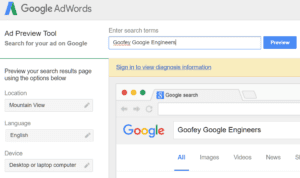 Generally speaking, Google now shows ONLY the top two or three results on the snack pack. So you gotta rank No. 1, 2, or 3 to be ‘in the game’ in terms of local SEO. In this video, I am going to explain how to check your rank on Google Local, using two methods – one just using Google directly, and another using the AdWords Preview Tool. Let’s get started.
Generally speaking, Google now shows ONLY the top two or three results on the snack pack. So you gotta rank No. 1, 2, or 3 to be ‘in the game’ in terms of local SEO. In this video, I am going to explain how to check your rank on Google Local, using two methods – one just using Google directly, and another using the AdWords Preview Tool. Let’s get started.
- Watch the Video
- Links and Resources (scroll down below the video)
Watch ‘How to Check Your Rank on Google Local (Google My Business / Google Places)‘ on YouTube!
Check Using the SERPS Location Changer
Google annoyingly took away the ability to manually change your location directly. So your best option is to use the location changer from Serps.com. Here are your steps:
- Go to the location changer at https://serps.com/tools/google-search-location/.
- Enter your target keyword such as ‘wash and fold’ or ‘specialty dry cleaner’ into the keyword field.
- Enter your location such as Stamford, CT (be sure to select from the pull-down menu!)
- Hit Search.
Now you are searching “as if” you are in the location you selected (e.g., Stamford, CT) – not your “real” location. Pretty neat, no? If you enjoy punishment, you can read about manual techniques and how this all works, here, or here. Yikes! That’s pretty technical, no? Thanks to the folks at SERPS.com for this nifty free tool!
Use the Google AdWords Preview Tool
A second method is to use Google’s own AdWords Preview Tool. Here are the steps.
- Go to the AdWords Preview Tool by visiting https://adwords.google.com/apt/anon/AdPreview or login to AdWords, and go to Tools > Ad Preview and Diagnosis.
- Set your location on the left, such as a city (Stamford, CT) or a Zip Code (06902)
- Set the device (e.g., Desktop or laptop, mobile device (phone), or tablet).
- Set the search engine (e.g., Google.com (USA) or Google.ca (Canada)), etc.
- Enter your search term.
Manually record your location in the ads, the local “Snack Pack,” and/or the organic results that display. This method is nice because you can compare how you look on a computer vs. on a mobile phone.


