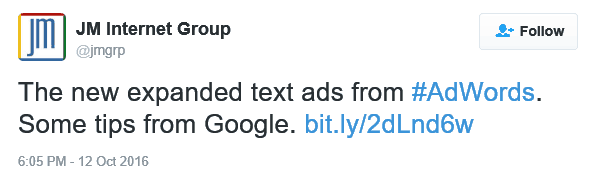Who invented the #hashtag? Well, it was probably Twitter, but who cares? Hashtags exist on most, if not all, social media networks but especially on Twitter and Instagram.
In this video, I’ll explain what hashtags are, and how to use them for marketing. Let’s get started!
- Watch the Video
- Links and Resources (scroll down below the video)
Watch ‘How to Use Hashtags on Twitter and Instagram‘ on YouTube!
What Hashtags are and How They Are Used
An easy way to think of a hashtag is like a “conversation.” So, for example, you can click on the following and “see” the conversation on Twitter about these topics: #fashion, #california, #dogs, #globalwarming, and #gucci. Similarly, on Instagram, there are hashtags in use such as #chevy, #corvette, and #texas. Think of a hashtag as a “conversation” around the global water cooler, or a “radio show” on your favorite radio station. Even more, you (and everyone else in the world with a Twitter account or an Instagram account) can “chime in” with your thoughts, images, videos, and perspective on these “topics of conversation” or “hashtags.”
Unrelatedly, people also have come to use hashtags as a sort of way to “sum up” a tweet on Twitter or a post on Instagram. So someone will post a selfie of themselves after failing their math test and post #epicfail or #justkiddin at the end of it. These are not so much “conversations” as exclamation points in terms of their meanings. So, in summary, hashtags are
- A conversation around a theme (in which anyone can chime in, and we do mean ANYONE).
- A “summing up” of an emotion, like “boy was I dumb” as in #epicfail.
To read the offical Twitter explanation of hashtags, click here. (Note that it misses the second meaning above). To read the official help file at Instagram, click here.
Discovering Hashtags
How do you discover hashtags? As a marketer, you’re looking for conversations around your brand, the brands of your competitors, the “pain points” that your product solves, or perhaps the #hopes, #desires, and #aspirations near your product, service or company or adjacent to it. For example, a company that sells barbecue sauce might want to “chime in” on conversations around #bbq or #grilling, while a non-profit that’s active working against climate change would love to get its message out to those talking about #globalwarming or #hurricane (more on this in a second).
So your thought process is
- What “keywords” or “themes” or “hashtags” are our customers / potential customers talking about on Twitter or Instagram? These can be very direct (e.g., #bbq or somewhat adjacent as in #texascooking).
- Once we discover these #hashtags, what sorts of Tweets and/or posts to Instagram should we compose and how do we post these to “chime in” on these conversations in a funny, useful, emotional or otherwise contributory way so that we are perceived as a “helpful expert” and/or people discover our product, service, and/or company – WITHOUT BEING totally shameless and/or annoying?
To discover hashtags –
- Search Twitter and/or Instagram for your keywords, and note down the #hashtags are you read tweets or posts (on a spreadsheet or Word / Google doc). For instance, you can use Twitter Advanced search, here. On Instagram, just use its search function either on the phone, or at the top of it on the browser, here.
- Alternatively, use Google to search using the site: command as in site:twitter.com {keyword}, or site:instagram.com {keyword}. For example, here’s a search using Google on Twitter for organic food and on Instagram for organic food.
- Use a tool such as Hashtagify.me or Tagboard.com or Hashtags.org.
Note: I’m often asked, “Who creates hashtags?” or “Who’s in control.” The answer (please don’t tell your children), is that NO ONE IS IN CONTROL. Anyone can create a hashtag, anyone can chime in, and it’s sort of “crowdsourced” as to which hashtags trend and become famous and heavily used, and which ones just die. Unless you are a big powerful company or a big powerful influencer, it’s better to “chime in” on an existing hashtag than create your own. And, remember: no one is in control. There are many examples of big (dumb) corporations attempting to create a hashtag, and then having significant blowback from people who hated them, thus hijacking their hashtags for their own purposes. It’s “social” media – no one is in control. Remember that!
Using Hashtags for (Shameless) Self-promotion
Now that you have a hashtag in hand, then it’s time to compose a tweet and/or a post to Instagram. For a tweet, it’s as simple as having some < 140 character verbiage, hopefully something witty and “on topic.” The trick is to not be overly shameless and self-promotional, as you’re trying to use the #hashtag to generate awareness. Remember: social media is a “soft sell” environment, so try to be funny, witty, useful and not just shameless shout at other people: BUY MY STUFF – or you’ll just be annoying and hated.
For example, here’s a screenshot of a Tweet by us on #AdWords. (You can view it here).
In general, it’s a good idea to include hashtags in your tweets and posts to Instagram as long as your message isn’t obnoxious. Hashtags help you find people who are ‘searching’ for what you have to offer, or at least tuning into relevant conversations. Happy hashtagging!